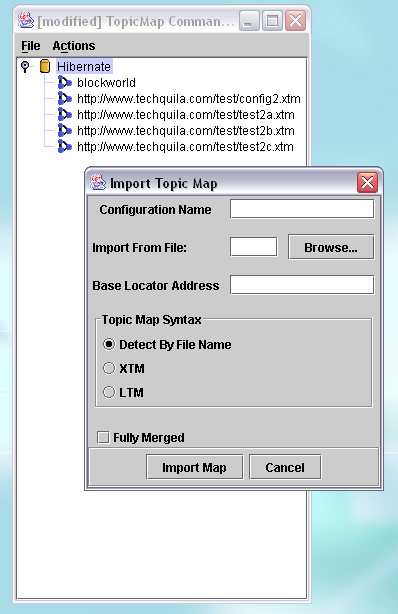Table of Contents
The import operation allows you to import a topic map from an XTM or LTM file into a persistent store, creating a new TopicMap object in the store.
To import a topic map into a store, select the store's provider from the main tree view. Then either right-click on the provider and select the "Import" menu item from the popup menu, or select "Actions"->"Import" from the main menu. The Import Dialog should then be displayed as shown below.
In the field labelled "Configuration Name" enter a name for the topic map, this name will be displayed for the topic map in the tree view and will be stored in the configuration file, otherwise, the name you choose has no effect.
Enter the name of the file to be imported in the field labelled "Import From File" or click the "Browse..." button to launch a file browser to locate the topic map file to be imported.
By default, the imported topic map will be assigned a base locator URL generated from the full path to the topic map file being imported. The base locator address is used to resolve all relative references to other documents made in the topic map. To override this default URL, enter the base locator address of the topic map in the field labelled "Base Locator Address".
Select the topic map syntax you are importing from the choices in the group labelled "Topic Map Syntax". If you select the choice 'Detect By File Name', then any file with the extension '.ltm' or '.txt' will be imported using the LTM parser and any other file will be imported using the XTM parser. Alternatively you can select one of the choices 'XTM' or 'LTM' to force the use of that syntax.
If you check the option labelled "Fully Merged" then all external topic maps referenced from the imported topic map will be automatically parsed and merged into the imported topic map. If this option is not checked, then the references made from the topic map are registered but not resolved.