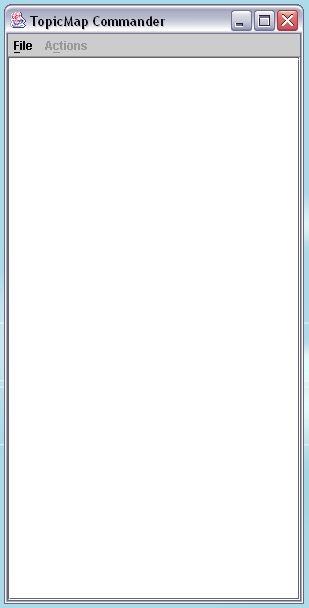Table of Contents
The TM4J Administrator's Tool can be most easily started by running the script located in the bin subdirectory of your TM4J installation. The script is written to either be run from the installation directory (using bin/admintool) or to use the TM4J_HOME environment variable to specify the installation directory from which the tool will be run.
The script for starting the tool takes a single, optional command-line parameter, which is the name of the XML configuration file that specifies the connection(s) that the tool should make to the persistent stores it manages. If this command-line parameter is not specified, then the tool starts with no initial connections configured and you will need to start by creating connections the stores you wish to manage.
When the tool is started with no configuration file. You should see a display like this: